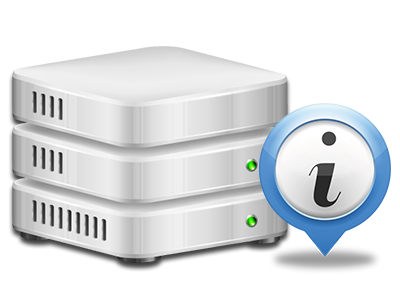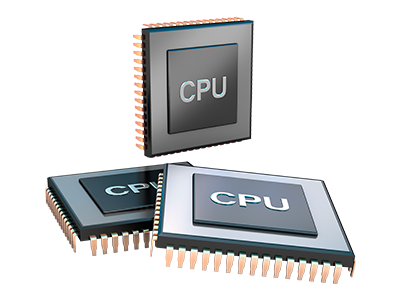Web Statistics Manager
All of the statistics that you’ll require in one place
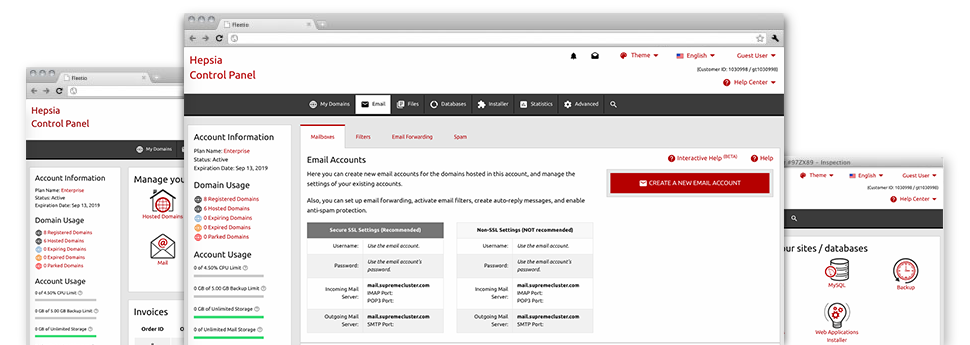
From the DigiHostPro Hosting Control Panel, you’ll get actual time access to the hosting resources utilized by your sites as well as the website traffic that’s generated from your readers. The details are displayed in a convenient graphical interface, on a per–day, weekly and monthly basis. At the same time, you will find more information in relation to our servers like the physical IP address of the server, the Operating System, the currently applied editions of PHP and MySQL and many others.
Server Specifics
Information regarding your server
In the Server Information and facts part of the Hosting Control Panel, you can find detailed information with regards to the web server your shared web hosting account is found on. You can find out which is the OS, the physical IP address plus the current Perl/MySQL editions, get additional information for the running Perl modules and the incoming and outgoing email servers, keep track of the server load, and so forth.
You will also find detailed information about the PHP variation without needing to setup phpinfo files, and so forth.
Access & Error Reports
Get information about your web sites’ efficiency
Utilizing the details gathered in the Access & Error Logs part of your Hosting Control Panel, you can locate virtually any eventual problems with the operation of your web sites. The access records will reveal all types of data files such as texts, pictures and videos that were reviewed from your website visitors as the error logs will capture virtually any warnings and errors that have taken place during their stay on your site.
You are able to get the access and error record data for each of your active web sites from the Web Statistics Manager part of your Hosting Control Panel.
Website Traffic Reports
See the traffic to your website in the finest detail
From the web stats instruments integrated into the DigiHostPro Hosting Control Panel, you are able to keep an eye on the visitors on your site in the greatest detail. You can select in between a couple of popular interfaces – Webalizer and Awstats, both of which provide you with detailed information about the visitors to your web site along with the content they scan on a daily, weekly and monthly basis.
It’s not necessary to configure anything in advance to receive website traffic reports for your websites. Within the Web Traffic Reports area of the Hosting Control Panel, simply load the data file for a selected domain and view the facts you’ll need for your web marketing strategies.
CPU Statistics
Monitor your web sites’ server load
The web server’s CPU is vital for the interaction between your site and its website visitors. The more complicated and resource–intensive your websites are, greater amount of server assets and server operation time will be required for them to run.
From the CPU stats part of the Hosting Control Panel, you are able to monitor the usage of CPU resources produced by all of your sites. This can let you take timely actions and optimize your sites in case the CPU usage allowance has been exceeded. You can see thorough CPU reports for every single day and month and for an entire calendar year.