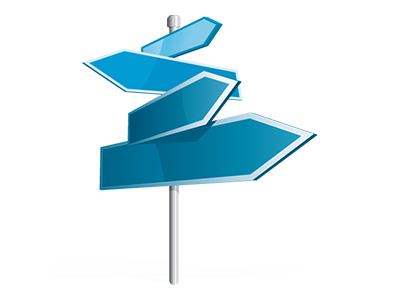Domain Names Manager
Be in charge of all of your domain names from a single location
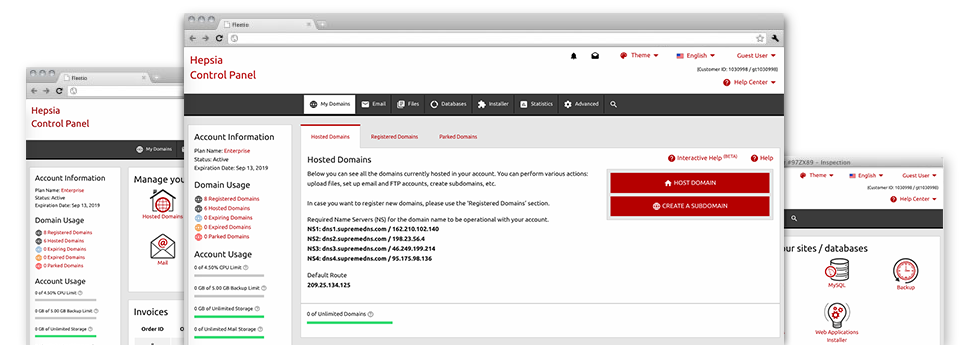
The Domain Names Manager, included with the Hosting Control Panel will allow you to effectively manage numerous domain names from a single place. Not only that, it enables you to control your domains within the very same location you handle your website. And our Domain Names Manager arrives full of all of the tools you will ever need to have extensive command over your domains.
Numerous Domain Name
Edit Whois, name servers, custom DNS
Regardless how many domain names you will have, it is possible to deal with every one of them with a click of the mouse through the DigiHostPro Domain Names Manager! It is easy to update the WHOIS details, change the name servers and set special DNS records to as many domains as you wish from your Hosting Control Panel.
By employing the Domain Names Manager, you will have direct access to the files of your respective domains and will also be able to change the incorporated email accounts on top of that. Moreover, you’ll be able to keep track of the web statistics for every single one of your respective domain names. The bulk option helps you to register and then renew multiple domains at any given time.
DNS Records
Be in charge of all your DNS records with simply a click of the mouse
The DNS administration interface of the Hosting Control Panel features an option to create and revise all types of DNS records for any of the domain names you have registered or moved to your hosting account. These records consist of A, AAAA, MX, CNAME, SRV and TXT records. Provided you have customized a DNS record however desire to restore the initial values, you can do this with just a click on the Revert button.
Using the DNS Manager, you might also register name servers that are based upon your domain, such as: dns1.your–domain.com and dns2.your–domain.com. This will help you make your brand more recognizable to your users!
Domain Parking
Park unlimited number of domain names
If you have a domain name however do not have a site for it still, it’s possible to register it and then park it right up until your site is all set online. Domain Parking aids you to have attractive domain names and put them on the web by means of standard web pages gathared by our platform. You can choose from an ’Under Construction’ page as well as a "for sale" web page. Alternatively, you’ll be able to for a while forward the domain name to another web site.
The moment the web site for your domain name is all set, you unpark your domain with merely a mouse click and your web site becomes on the internet straightaway!
Domain Redirection
Built–in domain redirection
If you wish to redirect your domain name to a different website address, you can do that with merely a click in the Domain Names Manager. You will find a convenient to use tool for domain name re–direction. All you should do is enter in the website url where you want to divert your domain name to. You can forward it to a different domain name in your own account as well as to just about every other domain name online.
And whenever you would want to forward the domain name back to your shared web hosting account – click on on the ’Host Domain’ button and our platform will perform all the rest.
Whois Privacy Protection
Safeguard your important data
Your personal domain name registration details are publicly available by guideline. Thankfully, there exists a way to stop it from displaying on the web with the help of WHOIS Privacy Protection! With this service, your WHOIS details won’t show online if somebody makes a WHOIS search for your domain name.
Nonetheless, if a person actually has got to speak to you about your domain name, they are able to makes use of the email listed in the WHOIS information and we’ll forward it for you quickly.
SSL
A need to have for every single e–store
When you operate a web shop that allows online payments or you possess a customer logon spot on your web site, you should think of setting up an SSL on it. It’s a quick technique to encrypt the connection between your site and your visitors, so the details transported such as debit card information and then sign in details is safe. From the Domain Names Manager, it’s easy to sign up for a whole new SSL certificate for your site.
An SSL certificate can be utilized exclusively for one site. If you want an SSL certificate for quite a few web sites, you might take benefit of a Wildcard SSL certificate.