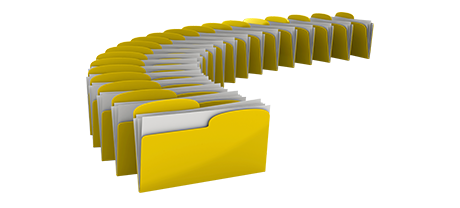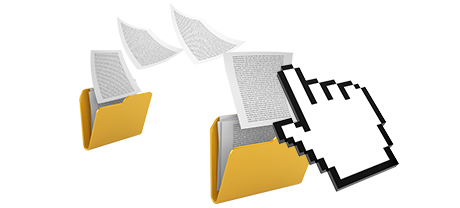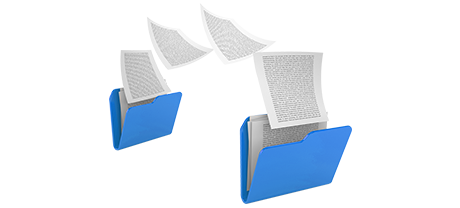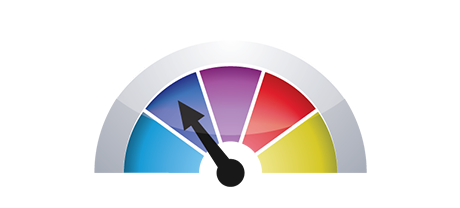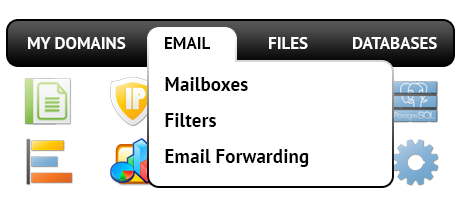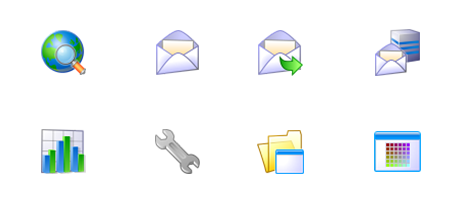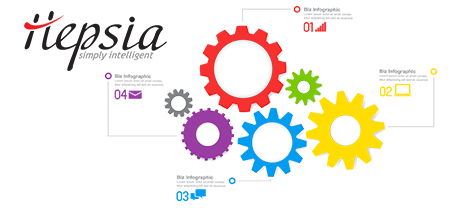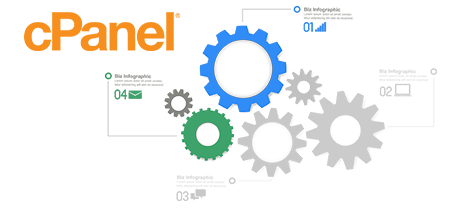The DigiHostPro Control Panel has been designed to bring innovation to the prevalent website managing user interface. The earlier Control Panel leader – cPanel, was developed back in the year 2000 and hasn’t experienced a significant enhancement since that time. The DigiHostPro Control Panel is built on the ideas of the present day, carrying convenience and user friendliness to all web–site managing duties you could think of.
Go down and examine the 2 site management solutions, find out about their advantages and disadvantages and discover which can fit your requirements the most.
1. Domain/invoicing/web site tools
The DigiHostPro Control Panel enables you to comfortably control all of your domain names, e–mail messages and websites with simply a mouse click. This way, it will be easy to control all aspects of your online presence from one location.
The cPanel Control Panel doesn’t feature simultaneous management of domains and web sites. You’ll get one billing panel for your domain names and bills, and a separate Control Panel for your sites.
2. File Arrangement
Using the DigiHostPro Control Panel, all of your websites and subdomains are going to be free from one another. Each individual site is going to have its very own folder isolated from the rest within the main folder of your website hosting account. You can quickly switch from working on one site to managing another.
In the cPanel Control Panel, you’ll have a single directory for your main website and all the extra web sites are situated inside this directory. This makes controlling a wide range of sites from a single user interface very perplexing.
3. File Manager
With the File Manager of the DigiHostPro Control Panel, you will get 100% control over the data files of your web sites. You will be able to speedily upload new files using drag & drop feature, successfully change a few files at a time through the multi–selection option, unzip archives in a click, edit files using the built–in plain and WYSWYG managers and a lot more.
The File Manager included in the cPanel Control Panel was updated a couple of times through the years, nonetheless it still does not present a quality experience when compared to other web–based file management tools. You cannot use a drag & drop functionality to publish data files, the zip/unzip tool can be unreliable at times and then the file editing interface is limited in options.
4. Totally free Bonus Features
Using the DigiHostPro Control Panel, you will have a lot of complimentary bonuses put together by our company. They’re offered without charge with each website hosting plan, which works with our Control Panel. With each package, you can employ instruments such as the Instant Website Installer, the App Installer, the PHP Framework Installer, the Free Web Site Building Application, an array of Advanced Applications, and many more.
The no–cost gifts bundled in the cPanel Control Panel may differ from N/A to a few. All complimentary bonuses in the cPanel Control Panel are commercial software and are readily available provided that your hosting company has obtained a certificate to supply them. This way, if your service provider zero–cost gifts along with your plan, they will definitely scale up the cost of the whole service.
5. Control Panel Rates of Operation
We’ve optimized the Control Panel to run uninterruptedly on our hardware and software exclusively. This will make it faster than many other site management tools. We’ve additionally configured it to
implement the total capacity of your Internet connection – the better your web connection is, the quicker our Control Panel solution will be running.
cPane is designed to be installed on a wide array of web servers using a variety of hardware configurations. Consequently, it isn’t fully optimized to function with a particular system, which might have compromising influence over speed and security. Furthermore, It may be even sluggish at times of intensive server overload.
6. Multi–domain Management
With the DigiHostPro Control Panel, you will be able to manage numerous domains and sites from a single place. Moving between domain management and web site management is carried out by only switching to a new area of the Control Panel. It’s not necessary to sign into a separate user interface to manage your web site.
With cPanel, it’s out of the question to handle your domains and your sites from a single area, because the two interfaces are split up. You have to sign into two individual places anytime you need to change your domain name features and web site file contents simultaneously.
7. Control Panel Menu
With the DigiHostPro Control Panel, you will be presented with the most current statistics for your sites and with quick access icons to the main areas. Additionally, you’re able to browse within the Control Panel, due to the top navigation bar, which contains instant access to all presented Control Panel sections.
The cPanel Control Panel displays all icons in the homepage, which means it’s not designed to your specific requirements. In addition, as soon as you enter a menu, you are not able to easily move to another and need to to get back to the homepage alternatively. This sort of navigation can be definitely troublesome for you, especially if you take advantage of multiple sections each time you revise your websites.
8. Demo Control Panel Accounts
The DigiHostPro Control Panel features a full demo that shows you virtually every menu and function it is equipped with. You could start setting up a website, add applications, set up email accounts, etc. That way, you can get a much more complete idea of its user interface and capabilities before signing up.
The cPanel Control Panel provides a general demo account that does not present you with access to the key web–site management instruments you wish to test. It will reveal to you how a simple index page looks like and you will have access to one or two of all the featured tools and functions. All other sections will be disabled till you sign up.
With the DigiHostPro Control Panel, handling your websites will be simple and pleasurable. Just take a glance at our Hosting Control Panel demo and discover the offered features and functionalities to decide on your own.
Hepsia
- Live Demo
Service guarantees
- Subscribe now. There are no setup fees and you can make the most of our 30–day reimbursement guarantee if you’re not truly content with our services.
Compare our prices
- Look at our pricing and select the ideal web hosting solution for your individual or business sites. You can easily transition to a more advanced plan with only a mouse click.
- Compare our hosting plans
Contact Us
- Get in touch with us whenever you want during business hours Monday to Friday for any pre–sale or basic inquiries regarding DigiHostPro’s platform. Contact us anytime.