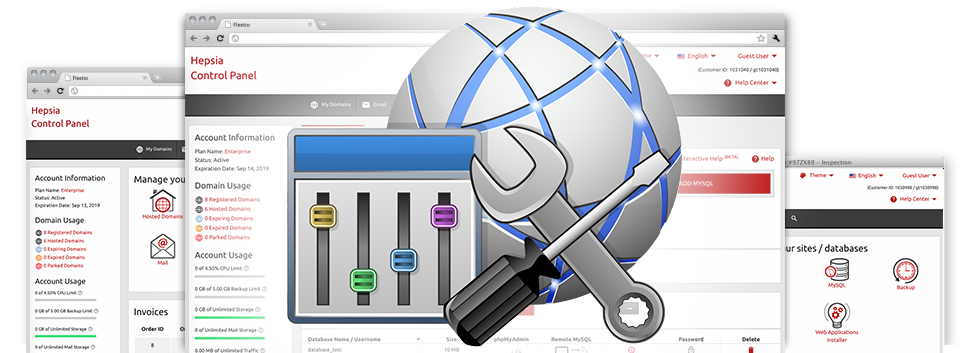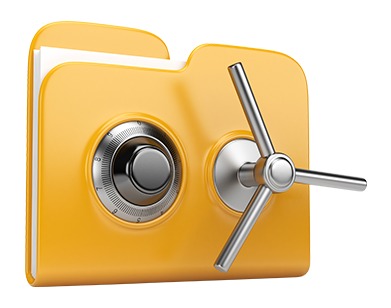Inside the DigiHostPro Hosting Control Panel, you will find a range of Advanced Applications. They are intended for cloud hosting customers that are accustomed to controlling their web hosting setting. Having said that, thanks to the easy–to–work–with interface of the Hosting Control Panel, they are really straightforward to manage, even for novices. At the same time, we’ve included a selection of detailed how–to guides which will help newbie users instantly discover ways to utilize the tools!
Hotlink Protection
Safeguard yourself from data transfer theft
Whenever you generate authentic website content there’ll always be somebody that will try to get hold of it without having your authorization. It relates simultaneously to written content as well as visuals. This is where the Hotlink Protection tool included in DigiHostPro’s Hosting Control Panel will surely help you. With just a mouse–click, you’ll secure all images on your website by preventing other websites from linking to them.
By result of this, you will not only stop other individuals from using your visuals, but you will also ensure that you stick to your monthly data traffic limit.
.htaccess generator
Automatic creation of .htaccess files
By using the .htaccess file, you can quickly control your web site – configure redirections, make password secured folders, etc. Through the DigiHostPro Hosting Control Panel, it’s easy to create new .htaccess files by making use of our mighty .htaccess Generator.
You do not have to know anything at all regarding .htaccess files so as to operate our .htaccess Generator. Just specify the modifications you need to make using the tool’s intuitive point and click interface and it will effortlessly create the required code for you.
IP blocking
Block out harmful IPs from ever accessing your web site
If you have top–ranked web site, eventually you become a target to spammers and malevolent visitors. You are able to guard your sites from these types of actions by using the IP blocking tool included in DigiHostPro’s Hosting Control Panel. The tool can help you efficiently obstruct an IP address or possibly an entire array of IPs with only a click of the mouse.
In addition to the precise web stats and our GeoIP redirection software instruments, this IP Blocking tool will assist you to efficiently control the ability to access your web site.
PHP configuration
Switch the PHP settings for one’s web site
The DigiHostPro Hosting Control Panel delivers the advantage to swiftly alter the PHP release for one’s hosting account. You can actually make a choice from various earlier PHP versions up to the newest stable PHP launch. We’ve made a simple to operate user interface that lets you modify the PHP release as frequently as you wish. And the edition you have picked will be used immediately.
Regardless of what PHP edition you select, you’ll have total control over the php.ini file – the PHP configuration file for your website hosting account. You can quickly update a lot of preferred selections, modify the entire php.ini file or speedily revert all modifications and set things back to their normal condition.
Cron Jobs
Generate automatic scheduled jobs
In the DigiHostPro Hosting Control Panel, we’ve made a straightforward and intuitive user interface for establishing completely new in addition to taking care of existing cron jobs – the Cronjob Manager. A cron job is really an appointed activity – typically a script, that is operated at defined periods of time. It may be a simple script for looking at when your website is on the web, a mailing script, a site functionality record, etc.
You can actually set take full advantage of cron jobs with all DigiHostPro’s cloud hosting packs. If you happen to want further cron jobs, it is easy to obtain more as an upgrade.
Password Protection
Good way to guard your data
Password protection is really a method to secure your website’s full content by having a password making sure that only selected people have access to it. For example, you will need username and password protection in case you build your site and do not wish search engines or other individuals to see it before it’s ready or if you wish to have a personal folder on your own web site with approved access.The Password Protection instrument enclosed inside the DigiHostPro Hosting Control Panel can help you accomplish that with simply a couple of mouse–clicks. You are the only person that knows the username and password necessary to sign in unless you share them with somebody else.
The security password will be held in a secured format, so nobody should be able to see it or check it out. You alone, as the website owner can be capable to alter it.
URL redirection
URL re–direction with merely a few mouse–clicks
Through the DigiHostPro Hosting Control Panel, it is easy to rapidly direct your website to an alternative area by means of our URL Redirection instrument. It is truly easy to use – everything you should make is state where exactly your domain name should be linked to. No requirement for virtually any .htaccess files, PHP redirections, DNS adjustments, etc. to be made. Your domain name will be rerouted towards the new spot right away.
You can actually revoke the website re–direction whenever you want. All you need to actually do is go to the URL Redirection tool and then turn off the site re–direction. After that your domain will rapidly start pointing to the primary location.